How to solve Android Studio rendering problem
Android Studio can't render. After adding components I can't see anything in the screen. here's what i get :
I have the following Error on the screen:
It says:
Render Problem :
Failed to load AppCompat ActionBar with unknown error.
if you get issue like this please check out solution below, hope that will solve your problem.
SOLUTION:
Go to >> build.gradle(Module: app) :
DELETE >> implementation 'com.android.support:appcompat-v7:28.0.0-rc02'
ADD >> implementation 'com.android.support:appcompat-v7:28.0.0-alpha1' [now it's not working, see the solution below this page]
Then >> Sync now
I have the following Error on the screen:
It says:
Render Problem :
Failed to load AppCompat ActionBar with unknown error.
if you get issue like this please check out solution below, hope that will solve your problem.
SOLUTION:
Go to >> build.gradle(Module: app) :
DELETE >> implementation 'com.android.support:appcompat-v7:28.0.0-rc02'
Then >> Sync now
Just after 3 weeks get the same issue
New Solution :
this time i change the following things, now it's working.
Go to >> build.gradle(Module: app) :
replace 'com.android.support:appcompat-v7:28.0.0-alpha1' / com.android.support:appcompat-v7:28.0.0-rc02 with
implementation 'com.android.support:appcompat-v7:27.1.1'
implementation 'com.android.support:support-v4:27.+'
Also change the compileSdkVersion & targetSdkVersion to 27 :
compileSdkVersion 27
targetSdkVersion 27
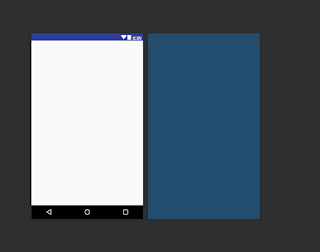


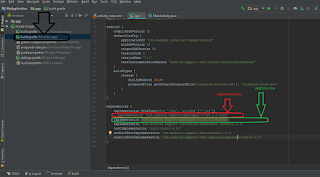
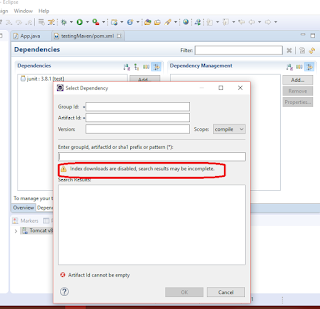
Comments
Post a Comment